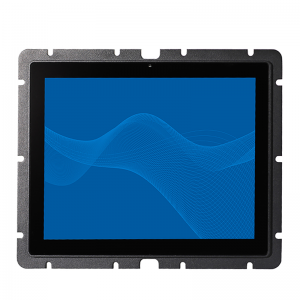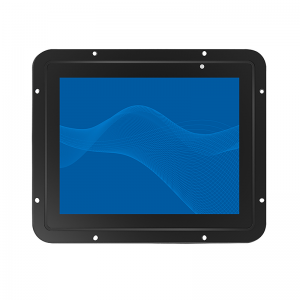Waterproof Touch Monitor – 43″ Anti-glare IP65 Touch Screen
Featured Specifications
● Size: 43 inch
● Maximum Resolution: 1920*1080
● Contrast Ratio: 3000:1
● Brightness:1500cd/m2 (no touch); 1250cd/m2(with touch)
● View Angle: H:89°89°, V:89°/89°
● Video Port:1*VGA,1*HDMI,1*DVI
● Aspect Ratio: 16:9
● Type: Open Frame
Specification
| Touch LCD Display | |
| Touch Screen | Projected Capacitive |
| Touch Points | 10 |
| Touch Screen Interface | USB (Type B) |
| I/O Ports | |
| USB Port | 1 x USB 2.0 (Type B) for Touch Interface |
| Video Input | VGA/DVI/HDMI |
| Audio Port | None |
| Power Input | DC Input |
| Physical Properties | |
| Power Supply | Output: DC 24V/10A External Power Adaptor
Input: 100-240 VAC, 50-60 Hz |
| Support Colors | 16.7M |
| Response Time (Typ.) | 6.5ms |
| Frequency (H/V) | 30~80KHz / 60~75Hz |
| MTBF | ≥ 30,000 Hours |
| Power Consumption | Standby Power: 2.97W; Operating Power:166W |
| Mount Interface | 1. VESA 100*100 mm/75*75mm/400*200mm
2. Mount bracket, horizontal or vertical mount |
| Weight(N.W/G.W) | 31.5Kg(1pcs)/37kg(1 pcs in one package) |
| Carton (W x H x D) mm | 110.7*18.8*71.5(cm)(1pcs)(cm)(1pcs) |
| Dimensions (W x H x D) mm | 1009.5*597.5*87.5 (mm) |
| Regular Warranty | 1 year |
| Safety | |
| Certifications | CCC, ETL, FCC, CE, CB, RoHS |
| Environment | |
| Operating Temperature | -15~50°C, 20%~80% RH |
| Storage Temperature | -20~60°C, 10%~90% RH |
Detail
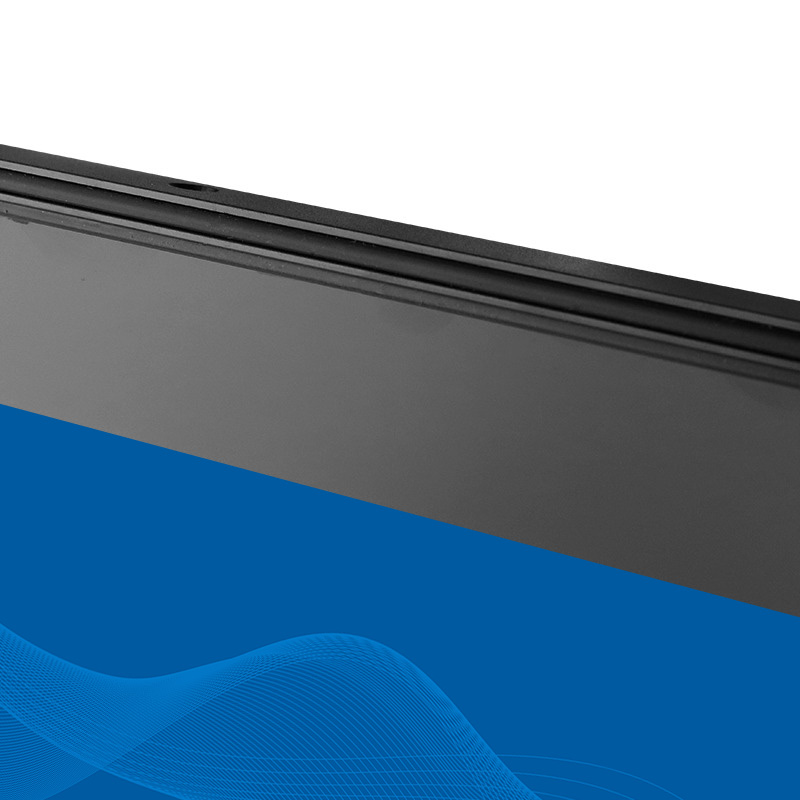

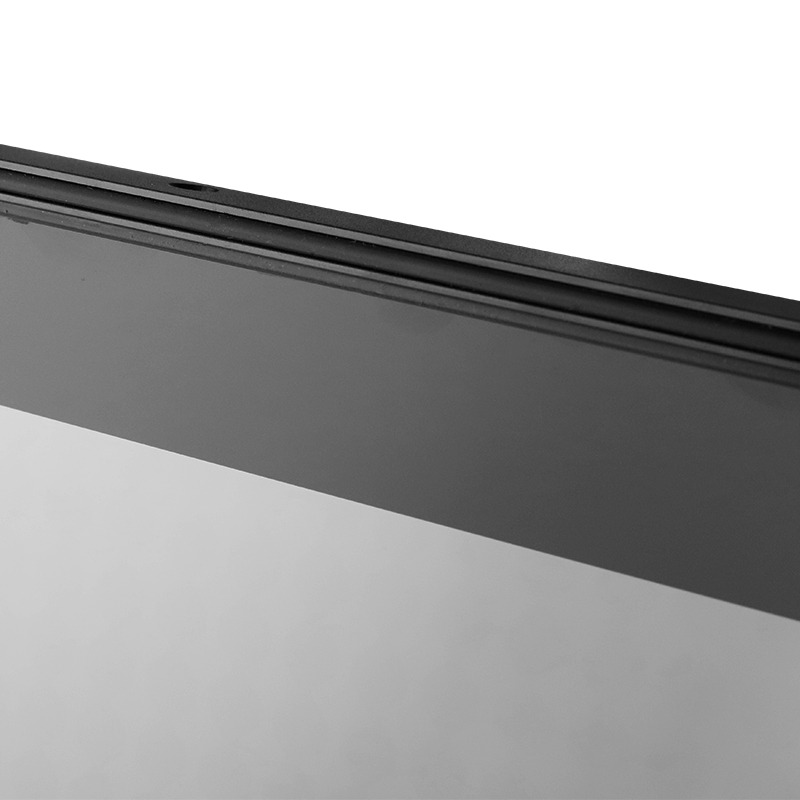
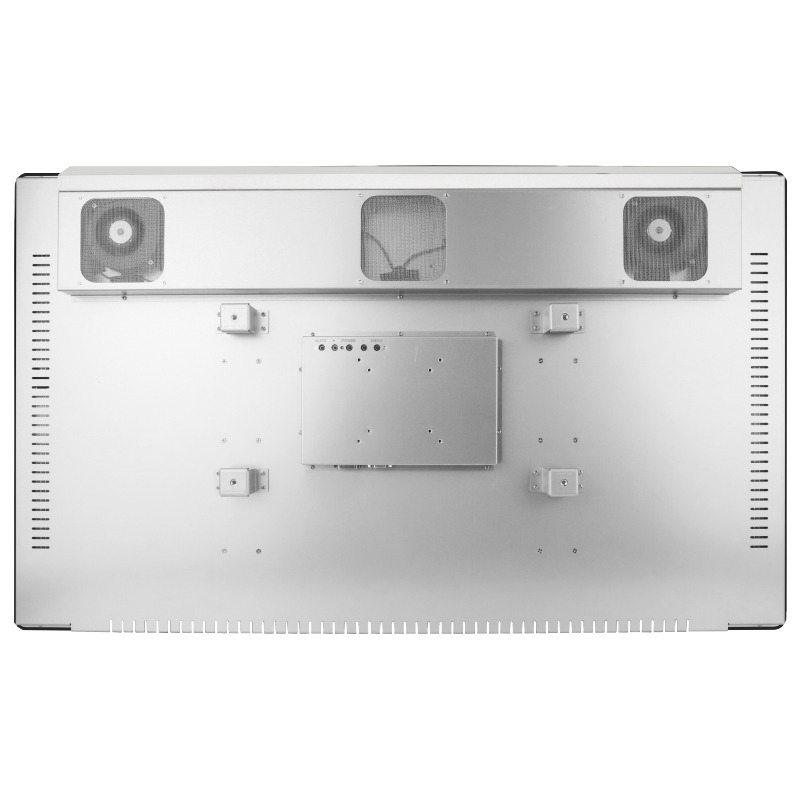


When choosing a touchscreen, users should pay attention to the following parameters
Screen Size: Determine the desired display area size to suit specific application requirements.
Resolution: Determine the level of image detail and clarity the screen can provide. Higher resolution offers better visual experience.
Viewing Angle: Indicates how the image appears from different viewing angles. Wide viewing angles ensure clear visuals from various perspectives.
Brightness: Determine the screen's visibility in different lighting conditions, whether for indoor or outdoor use.
Contrast Ratio: Affects the difference between the light and dark parts of the screen's image. Higher contrast ratio provides more vivid images.
Response Time: Determines how quickly the screen can respond to fast-moving images. Lower response time reduces motion blur and ghosting effects.
Touch Technology: Different touch technologies have distinct characteristics, including resistive touch screens, capacitive touch screens, and infrared touch screens. Users should choose the appropriate touch technology based on their requirements.
Durability: Consider the screen's durability and reliability, especially for prolonged and frequent use.
Environmental Adaptability: Choose a screen with features suitable for specific environments, such as waterproof, dustproof, and UV-resistant properties for outdoor usage.
Customization Options: Some manufacturers offer customization options, such as specific interfaces, special sizes, and branded customization. Users can choose suitable customization options based on specific needs.
By considering these parameters, users can select the most suitable touchscreen for their needs and ensure a high-quality display and touch experience.