75-inch 4K Infrared Conference System with Android 11
Product Features
● System
Equipped with Android 11 smart operating system and a unique 4K UI design; 4K ultra-HD is available for all interfaces.
4-core 64-bit high-performance CPU, Cortex-A55 architecture; Maximum support clock 1.8GHz
● Appearance and Intelligent Touch:
Super narrow border design of 3 equal sides of 12mm; matte material appearance.
Front-removable high-precision IR touch frame; touch accuracy reaches ±2mm; realizes 20 points touch with high sensitivity
Equipped with an OPS interface and expandable to dual systems.
Equipped with a digital audio output; front speaker and common interfaces.
Supports all channels touch, touch channels automatically switch and gesture recognition.
Intelligent control; remote control integrated computer shortcuts; intelligent eye protection; one-touch switch on/off.
● Whiteboard Writing:
4K whiteboard with 4K ultra-HD resolution for handwriting and fine strokes.
High-performance writing software; supports single-point and multipoint writing; adds brushstroke writing effects; supports whiteboard insertion of images, adding pages, gesture board-eraser, zooming in /out, roaming, scanning for sharing, and annotation in any channel and interface.
Whiteboard pages have infinite zooming, unrestricted undo and restore steps.
● Conference:
Built-in efficient meeting software such as WPS and welcome interface.
Built-in 2.4G/5G dual-band, dual-network card; supports WIFI and hotspots simultaneously
Supports wireless shared screen and multi-channel screen casting; realizes mirroring and remote snapshot, video, music, document sharing, picture screenshots, wireless encrypted remote casting, etc.
Specification
| Display Parameters | |
| Effective display area | 1650.24*928.26 (mm) |
| Display ratio | 16:9 |
| Brightness | 300cd/㎡ |
| Contrast Ratio | 1200:1 (customization accepted) |
| Color | 10bit true color(16.7M) |
| Backlight Unit | DLED |
| Max. viewing angle | 178° |
| Resolution | 3840 * 2160 |
| Unit Parameters | |
| Video system | PAL/SECAM |
| Audio format | DK/BG/I |
| Audio output power | 2*10W |
| Overall power | ≤350W |
| Standby power | ≤0.5W |
| Life cycle | 30000 Hours |
| Input power | 100-240V, 50/60Hz |
| Unit size | 1707.16(L)*1012.72(H)*92.0(W)mm |
| 1707.16(L)*1012.72(H)*126.6(W)mm(with brackets) | |
| Packaging size | 1847(L)*1185(H)*205(W)mm |
| Net weight | 52kg |
| Gross weight | 66kg |
| Working condition | Temp:0℃~50℃;Humidity:10%RH~80%RH; |
| Storage environment | Temp:-20℃~60℃;Humidity:10%RH~90%RH; |
| Input ports | Front ports:USB2.0*1;USB3.0*1;HDMI*1;USB Touch*1 |
| Rear ports:HDMI*2,USB*2,RS232*1,RJ45*1,
2 *Earphone terminals(black)
|
|
| Output ports | 1 Earphone terminal ;1*RCA connector;
1 *Earphone terminals(black) |
| WIFI | 2.4+5G, |
| Bluetooth | Compatible with 2.4G+5G+bluetooth |
| Android System Parameters | |
| CPU | Quad-core Cortex-A55 |
| GPU | ARM Mali-G52 MP2 (2EE),Main frequency reaches 1.8G |
| RAM | 4G |
| FLASH | 32G |
| Android version | Andriod11.0 |
| OSD language | Chinese/English |
| OPS PC Parameters | |
| CPU | I3/I5/I7 optional |
| RAM | 4G/8G/16G optional |
| Solid State Drives(SSD) | 128G/256G/512G optional |
| Operating system | window7 /window10 optional |
| Interface | Subjects to mainboard specs |
| WIFI | Supports 802.11 b/g/n |
| Touch Frame Parameters | |
| Type of sensing | IR recognition |
| Mounting method | Removable from the front with built-in IR |
| Sensing tool | Finger, writing pen, or other non-transparent object ≥ Ø8mm |
| Resolution | 32767*32767 |
| Communication Interface | USB 2.0 |
| Response time | ≤8 MS |
| Accuracy | ≤±2mm |
| Light resistance strength | 88K LUX |
| Touch points | 20 touch points |
| Number of touches | >60 million times in the same position |
| Supported system | WIN7, WIN8, WIN10, LINUX ,Android ,MAC |
| Camera Parameters | |
| Pixel | 800W;1200W;4800W optional |
| Image sensor | 1/2.8 inch CMOS |
| Lens | Fixed focal length lens, Effective focal length 4.11mm |
| Angle of View | Horizontal view 68.6°, Diagonal 76.1° |
| Main camera focus method | Fixed focus |
| Video output | MJPG YUY2 |
| Max. frame rate | 30 |
| Drive | Drive-free |
| Resolution | 3840 * 2160 |
| Microphone Parameters | |
| Type of microphone | Array microphone |
| Microphone array | 6 arrays;8 arrays optional |
| Responsiveness | 38db |
| Signal-to-noise ratio | 63db |
| Pickup distance | 8m |
| Sampling bits | 16/24bit |
| Sampling rate | 16kHz-48kHz |
| Drive | win10 drive-free |
| Echo cancellation | Supported |
| Accessories | |
| Remote controller | Qty:1pc |
| Power cable | Qty:1 pc, 1.8m (L) |
| Writing pen | Qty:1pc |
| Warranty card | Qty:1set |
| Certificate of Conformity | Qty:1set |
| Wall mount | Qty:1set |
Product Structure Diagram
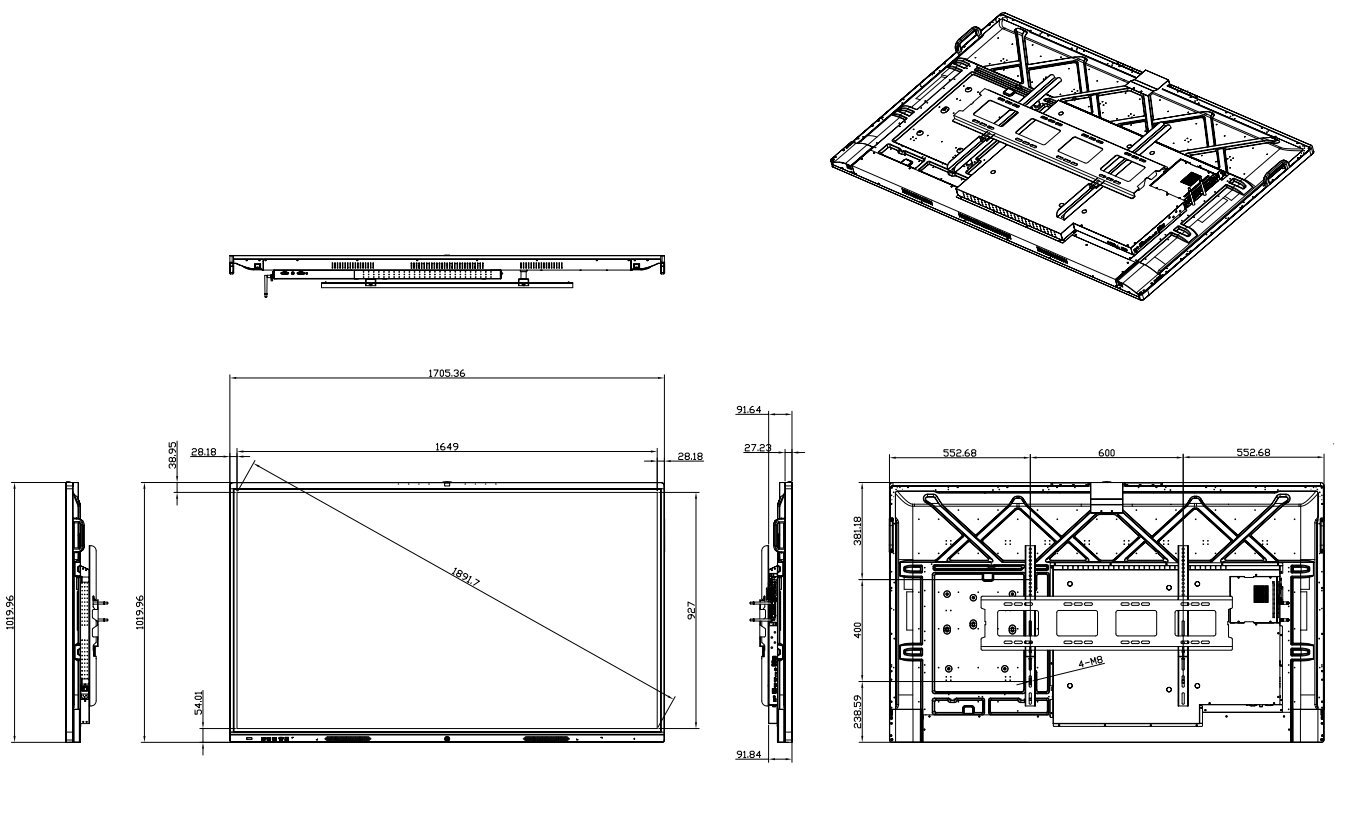
FAQ
Answer: Touch screen displays are widely used in applications such as point-of-sale systems, interactive kiosks, digital signage, industrial control panels, medical devices, and consumer electronics.
Answer: Yes, many touch screen displays support multi-touch gestures, allowing users to perform actions like zooming, rotating, and swiping with multiple fingers simultaneously.
Answer: Touch screen displays enable interactive product browsing, personalized recommendations, and easy navigation, enhancing customer engagement and providing a more immersive shopping experience.
Answer: Some touch screen displays are designed with water-resistant or waterproof features, making them resistant to water or liquid spills. It's important to choose displays with appropriate IP ratings for the intended environment.
Answer: A touch screen refers to a display panel with built-in touch sensing capabilities, while a touch overlay is a separate device that can be added to a standard display to enable touch functionality.
Here are some important considerations for the daily use of touch products
● Cleaning: Regularly clean the touch screen to remove fingerprints, smudges, and dust. Use a soft, lint-free cleaning cloth or specialized touch screen cleaner. Avoid using abrasive or harsh substances.
● Touching method: Use your fingers or compatible touch pens for touch operations. Avoid using sharp objects or applying excessive force on the screen to prevent damage to the touch panel.
● Avoid overexposure: Avoid prolonged exposure of the touch screen to direct sunlight, as it may affect the display performance or cause overheating issues.
● Protective measures: In industrial or harsh environments, consider installing protective films, covers, or waterproof casings to enhance the durability and resistance to dirt of the touch screen.
● Avoid liquid contact: Prevent liquids from splashing onto the touch screen to avoid damaging the electronic components. Avoid placing liquid containers directly on the touch screen during use.
● Electrostatic discharge (ESD) precautions: For touch screens sensitive to static electricity, take appropriate ESD measures such as using anti-static cleaners and grounding devices.
● Follow operating guidelines: Adhere to the operation guidelines and user manuals provided for the touch product. Use and operate the touch features correctly to avoid accidental actions or unnecessary damage.





4.png)







3.png)
5.png)
2.png)
