Nyob rau hauv xyoo tas los no, touchscreen technology tau dhau los ua ib feem tseem ceeb ntawm peb lub neej niaj hnub.Los ntawm peb cov smartphones mus rau peb cov ntsiav tshuaj, thiab txawm tias peb cov khoom siv hauv chav ua noj, touchscreens nyob txhua qhov chaw.Ib yam uas tau txais kev saib xyuas ntxiv raws li thev naus laus zis txuas ntxiv mus yog kev hloov pauv ntawm touchscreens rau lawv ib puag ncig.Lub touchscreen yog tsim los rau kev yooj yim ntawm kev siv thiab muab kev sib cuam tshuam ntawm tib neeg thiab thev naus laus zis.Txawm li cas los xij, ib txwm kov cov ntxaij vab tshaus feem ntau tsis muaj peev xwm hloov mus rau qhov sib txawv ntawm ib puag ncig, xws li qhov kub thiab txias, qhov chaw ntub dej, lossis cov hnab looj tes.Qhov kev txwv no tau tsim ib qho kev xav tau rau cov ntxaij vab tshaus kov uas tuaj yeem tiv taus thiab tswj kev ua haujlwm zoo hauv txhua qhov chaw.Txhawm rau daws qhov teeb meem no, ntau lub tuam txhab thiab cov kws tshawb fawb tau ua haujlwm los tsim cov touchscreens uas hloov mus rau ib puag ncig.Cov touchscreens no tau nruab nrog cov yam ntxwv siab heev thiab cov thev naus laus zis uas tso cai rau lawv ua haujlwm tau zoo hauv ntau yam xwm txheej. Ib qho ntawm cov kev nce qib tseem ceeb hauv kev hloov pauv ntawm cov ntxaij vab tshaus kov rau ib puag ncig yog kev txhim kho ntawm ruggedized kov cov ntxaij vab tshaus.Cov touchscreens no muaj peev xwm tiv taus cov xwm txheej hnyav xws li huab cua kub, av noo, plua plav thiab kev co.Lawv feem ntau siv rau hauv kev lag luam xws li kev tsim khoom, kev kho mob thiab tsheb uas cov khoom siv yuav tsum tau ua kom ntseeg tau hauv cov cheeb tsam nyuaj.Piv txwv li, hauv kev lag luam kev noj qab haus huv, touchscreens yuav tsum muaj peev xwm tiv taus kev ntxuav tas li nrog cov tshuaj tua kab mob thiab tseem tuav lawv txoj haujlwm.Los ntawm kev siv cov txheej txheem tshwj xeeb thiab cov khoom siv, xws li cov yeeb yaj kiab tiv thaiv kab mob thiab cov tshuaj tiv thaiv dej, cov tshuaj tiv thaiv tuaj yeem ua tau raws li cov cai no yam tsis muaj kev cuam tshuam rau kev ua haujlwm.
Ib qho ntawm cov kev nce qib tseem ceeb hauv kev hloov pauv ntawm cov ntxaij vab tshaus kov rau ib puag ncig yog kev txhim kho ntawm ruggedized kov cov ntxaij vab tshaus.Cov touchscreens no muaj peev xwm tiv taus cov xwm txheej hnyav xws li huab cua kub, av noo, plua plav thiab kev co.Lawv feem ntau siv rau hauv kev lag luam xws li kev tsim khoom, kev kho mob thiab tsheb uas cov khoom siv yuav tsum tau ua kom ntseeg tau hauv cov cheeb tsam nyuaj.Piv txwv li, hauv kev lag luam kev noj qab haus huv, touchscreens yuav tsum muaj peev xwm tiv taus kev ntxuav tas li nrog cov tshuaj tua kab mob thiab tseem tuav lawv txoj haujlwm.Los ntawm kev siv cov txheej txheem tshwj xeeb thiab cov khoom siv, xws li cov yeeb yaj kiab tiv thaiv kab mob thiab cov tshuaj tiv thaiv dej, cov tshuaj tiv thaiv tuaj yeem ua tau raws li cov cai no yam tsis muaj kev cuam tshuam rau kev ua haujlwm.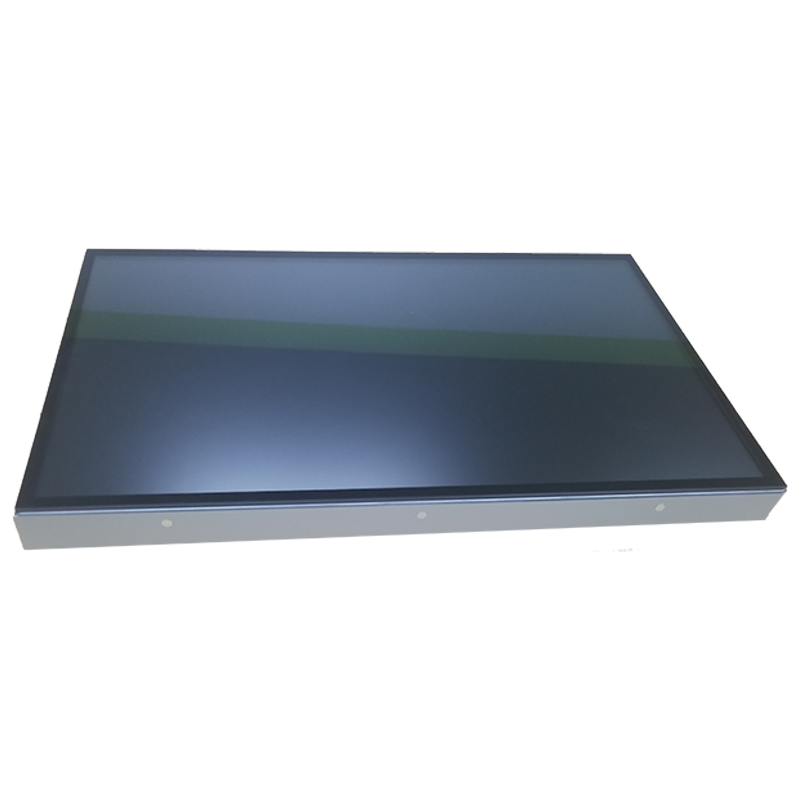 Lwm qhov chaw uas qhov kev hloov pauv ntawm cov ntxaij vab tshaus kov rau ib puag ncig tau nyiam cov neeg siv thoob plaws yog kev siv sab nraum zoov.Cov tshuaj pleev ib ce feem ntau tawm tsam los muab qhov tseeb thiab teb cov lus teb thaum siv sab nraum zoov vim muaj yam xws li tshav ntuj ncaj qha, dej ntws, lossis av ntawm qhov screen.Txhawm rau kov yeej cov kev cov nyom no, sab nraum zoov touchscreens muaj cov txheej txheem tiv thaiv glare, cov txheej txheem dej tsis zoo thiab txhim kho qhov kev xav tau los ua kom pom kev ua tau zoo txawm tias nyob hauv tshav ntuj lossis nag.Tsis tas li ntawd, kov cov ntxaij vab tshaus uas tuaj yeem hloov kho rau cov hnab looj tes kuj tau dhau los ua qhov tseem ceeb hauv qee qhov kev lag luam.Nyob rau hauv ib puag ncig uas cov neeg ua haujlwm yuav tsum tau hnav hnab looj tes tiv thaiv, xws li kev tsim khoom, kev tsim kho lossis kev kho mob, lub vijtsam kov uas tuaj yeem kuaj pom cov hnab looj tes yog qhov tseem ceeb.Siv cov cuab yeej tshwj xeeb kov cov cuab yeej, cov npov no tuaj yeem paub txog thiab teb rau qhov kov thaum hnav hnab looj tes, ua kom muaj kev sib txuam tsis sib haum thiab nce kev tsim khoom.Hauv luv luv, kev hloov pauv ntawm lub vijtsam kov rau ib puag ncig yog ib qho tseem ceeb ntawm cov cuab yeej siv niaj hnub no.Los ntawm kev tsim touchscreens uas tuaj yeem tiv taus qhov kub thiab txias, av noo, thiab lwm yam ib puag ncig, cov chaw tsim khoom thiab cov kws tshawb fawb tau txhim kho kev siv tau thiab kev ntseeg siab ntawm touchscreens thoob plaws kev lag luam.Txawm hais tias nws yog ruggedized touchscreens rau cov ntawv thov kev lag luam, sab nraum zoov touchscreens rau pej xeem cov lus pom, lossis touchscreens uas tuaj yeem ntes kov thaum hnav hnab looj tes, kev nce qib hauv touchscreen adaptability txuas ntxiv hloov pauv peb cuam tshuam nrog thev naus laus zis li cas.
Lwm qhov chaw uas qhov kev hloov pauv ntawm cov ntxaij vab tshaus kov rau ib puag ncig tau nyiam cov neeg siv thoob plaws yog kev siv sab nraum zoov.Cov tshuaj pleev ib ce feem ntau tawm tsam los muab qhov tseeb thiab teb cov lus teb thaum siv sab nraum zoov vim muaj yam xws li tshav ntuj ncaj qha, dej ntws, lossis av ntawm qhov screen.Txhawm rau kov yeej cov kev cov nyom no, sab nraum zoov touchscreens muaj cov txheej txheem tiv thaiv glare, cov txheej txheem dej tsis zoo thiab txhim kho qhov kev xav tau los ua kom pom kev ua tau zoo txawm tias nyob hauv tshav ntuj lossis nag.Tsis tas li ntawd, kov cov ntxaij vab tshaus uas tuaj yeem hloov kho rau cov hnab looj tes kuj tau dhau los ua qhov tseem ceeb hauv qee qhov kev lag luam.Nyob rau hauv ib puag ncig uas cov neeg ua haujlwm yuav tsum tau hnav hnab looj tes tiv thaiv, xws li kev tsim khoom, kev tsim kho lossis kev kho mob, lub vijtsam kov uas tuaj yeem kuaj pom cov hnab looj tes yog qhov tseem ceeb.Siv cov cuab yeej tshwj xeeb kov cov cuab yeej, cov npov no tuaj yeem paub txog thiab teb rau qhov kov thaum hnav hnab looj tes, ua kom muaj kev sib txuam tsis sib haum thiab nce kev tsim khoom.Hauv luv luv, kev hloov pauv ntawm lub vijtsam kov rau ib puag ncig yog ib qho tseem ceeb ntawm cov cuab yeej siv niaj hnub no.Los ntawm kev tsim touchscreens uas tuaj yeem tiv taus qhov kub thiab txias, av noo, thiab lwm yam ib puag ncig, cov chaw tsim khoom thiab cov kws tshawb fawb tau txhim kho kev siv tau thiab kev ntseeg siab ntawm touchscreens thoob plaws kev lag luam.Txawm hais tias nws yog ruggedized touchscreens rau cov ntawv thov kev lag luam, sab nraum zoov touchscreens rau pej xeem cov lus pom, lossis touchscreens uas tuaj yeem ntes kov thaum hnav hnab looj tes, kev nce qib hauv touchscreen adaptability txuas ntxiv hloov pauv peb cuam tshuam nrog thev naus laus zis li cas.
Post lub sij hawm: Aug-07-2023




